How to access
Microsoft Dynamics 365(CRM)
What are different ways to use :-
There are four ways to access microsoft dynamics 365(CRM) such as follows in below :
1)Web Browser 2)Microsoft Outlook Client
3)Tablet Client 4)Mobile Client
1)Web Browser :-
We can have access to microsoft dynamics 365(CRM) using web browsers such as Apple Safari,Mozilla Firefox,Google Chrome,Microsoft Edge or Internet Explorer.etc wherein we need only a desktop pc or laptop in order to access it.
When we sign up for an online or cloud version of microsoft dynamics 365(CRM) then we need web browser to access it by visiting “https://portal.office.com” and then select the app such as Dynamics 365.
Examples :
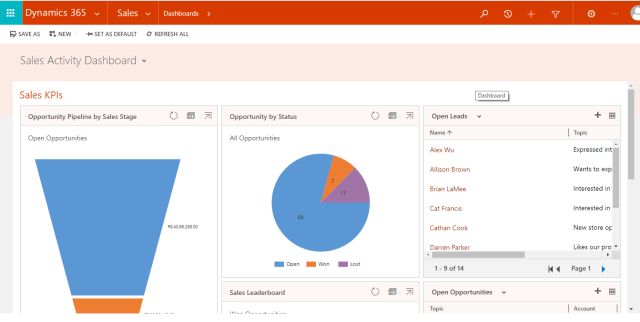 |
| Fig : Microsoft Dynamics365(CRM)In Web Browser |
2)Microsoft Outlook Client :-
We can access to microsoft dynamics 365(CRM) using Microsoft Outlook wherein there is an option or tab for CRM from where we can create number of records for microsoft dynamics 365(CRM)’s entities such as Accounts,Contacts,Leads .etc
The amazing feature of using microsoft dynamics 365(CRM) is that we can create number of records for CRM entities when we are offine means when we don’t have an internet connection after creating all those records when we get an internet connection then we can synchronize all those created records with microsoft data center which means with an online account of microsoft dynamics 365(CRM).
Examples :
3)Tablet Client :-
We can also access microsoft dynamics 365(CRM) in any tablet which will have an operating system such as Android or IOS or Windows wherein there must be any default browser which will be used for accessing microsoft dynamics 365(CRM).But the speciality of using it on the tablet’s browser is that it will have same access that we get when we use microsoft dynamics 365(CRM) on desktop or laptop browser.
When we sign in for an online or cloud version of microsoft dynamics 365(CRM) then tablet needs to have web browser to access it by visiting “https://portal.office.com“ or else we can use the app which is available on Play store for Android users Click here and App store for IOS users Click here last but not the least Windows store for Windows users Click here.
Examples :
Fig : Microsoft Dynamics 365(CRM) In Tablets
4)Mobile Client :-
Moreover we can access microsoft dynamics 365(CRM) in any phone which will have an operating system such as Android or IOS or Windows wherein there must be any default browser which will be used for accessing microsoft dynamics 365(CRM) on mobile phones.But the weak point of using it on the mobile phone’s browser is that it will have limitations to access the form of any entity wherein so many entities and their fields will not be visible because the mobile has a small screen with little processor and random access memory .
When we sign in for an online or cloud version of microsoft dynamics 365(CRM) then mobile phone needs to have web browser to access it by visiting “https://portal.office.com” or else we can use the app which is available on Play store for Android users Click here and App store for IOS users Click here last but not the least Windows store for Windows users Click here.
Examples :
Now Let’s meet at 3rd session till then take care and have a good day






